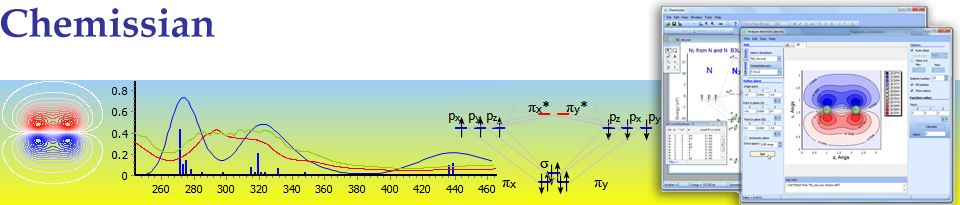
Standart text tool
Summary
Use Standart text tool to add standart text labels e.g. orbitals symmetry to the molecular orbitals diagram or spectrum diagram
Usage
Click the
To select other then "sigma" standard label - hold the left mouse button on the icon for some time and select the needed icon in the unfolded drop-down list.
Then click on the diagram space where you want to add the text.
Note
Use the menu item Edit ---> Undo/Redo (or shortcut Ctrl+Z/Ctrl+Y) to undo/redo the actions.