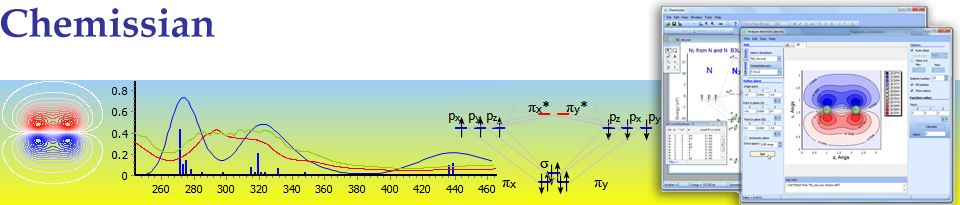
Electron Tool
Summary
Use Electron tool to occupy a molecular orbital level in the molecular orbitals diagram i.e. to draw a single electron ("up" / "down") or an electron pair.
Usage
To use the electron pair tool click the
To use single electron ("up" / "down") click the
To use "down" projection hold mouse button pressed to unfold drop-down list and select the one;
Then click the left mouse button on molecular orbital energy level in the diagram which you want to occupy.
Note
Use the menu item Edit ---> Undo/Redo (or shortcut Ctrl+Z/Ctrl+Y) to undo/redo the actions.